Frequently Asked Questions
Either a customer or a reseller, below the FAQ will provide answers to some of the most common questions. Please contact us if your question is not included here.
Product information
We offer a 2-year warranty for all our products. You can find the details on our Returns & Warranty page.
A new battery in normal usage and
room temperature usually allows the clock to run for 8- 12 months. However, please take it as a general reference; we cannot speak on behalf of other battery producers.
Please note that NeXtime offers USB-rechargeable batteries that can be charged conveniently at any USB
port. They can be recharged up to 2,000 times and will be fully charged in 2- hours. Rechargeable batteries are also more eco-friendly and help reduce battery wastes.
You can find the manual for a clock
on its product page on our website. Find the product via the search function at the top. You can also find a full list of our manuals on the manuals page.
Unless specified in our product description, our clocks are not suitable for outdoor use due to the external weather conditions. We will not be held responsible for any damage which may be caused. If you want to have a clock for outdoor use, please consider our garden clocks. They are weather-proof and therefore can be used outside.
A radio-controlled
clock (often referred to
as RC or DCF) has a built-in radio receiver. It receives time signals from a
transmission station that control the clock’s movement and automatically
synchronise it to the right time, even through the summer and winter time
adjustments.
Once you’ve bought the clock and done the simple
initial set-up steps, your clock will always display the correct time and you do not have to worry anymore.
For more information, please read our Blog post.
The Glow-in-the-dark effect can last up to hours. The glow duration depends on a number of factors but mostly on the brightness of the light source near the clock.
Even if there is light in the room, the location of the clock can affect light absorbance, which in turn can affect the brightness and how long the glow will last.
The brightness of the glow reduces after approximately 1.5-2 years.
Of course, you want your clock to look nice and shiny. To clean finger marks or other stains on your clock, we advise you to use glass spray and wipe with a special towel. Please also note that when you touch the clock, always put your hand gloves on.
Please send your enquiry to info@NeXtime.eu.
I have an issue with my clock
There are a few things you can check.
1. Certain hanging parts of the clock may not work properly if the clock is not hung straight. Check that your clock is hung at a vertical angle especially if the clock has a pendulum.
2. Check that the tiny cap in the centre of the dial is not pressed too hard or too deep, which would impede the sweeping of the hands. Gently lift the cap to remove it. Place it back softly. Test that it is not too tightly pressed by lifting it up and putting it back again.
3. Are your batteries nearly used up? If so, change them. Brand new batteries must always be used. Consider the more sustainable and cost-effective option of rechargeable batteries. NeXtime offers USB-rechargeable batteries that can be recharged up to 2,000 times. They can be charged at any USB port, giving you greater convenience.
If your clock is designed without a glass cover, it means the hands are exposed to external tampering and it is more likely for the hands to go loose and dangling. It could also be caused by the jiggles during the shipping and unpacking processes.
It can be easily fixed. Gently remove the tiny cap at the centre of the clock dial. Then remove the hands one by one – first the minute hand, then the hour hand. If there is a second hand, remove that first from the dial.
Check to see if any dirt or dust has gathered in the shaft of the movement. If so, use a piece of dry cloth to gently clean it before you put the hands back. Make sure the cloth is dry.
Put the hands back one by one – first the hour hand, then the minute hand, and the second hand if there is one, all pointing to twelve. And finally, gently put the tiny cap back.
You can also check our video to see how it can be done.
If you need to replace your movement completely, make sure
you choose one that you want, e.g., silent movements have red wheels and step movements have brown wheels. Check the movements that NeXtime offers.
This video will guide you through the process of replacing the movement. You only need a centre-nut screwdriver or a pair of pointed scissors to help remove and re-assemble the cap, hands, nut, metal ring and rubber ring in the right order. Follow the video through the easy steps.
Of course be careful while using the tools on your clock.
There are different types of
movements. To help you find the right movement, please check our NeXtime parts page.
Replacing the movement of an alarm clock is complicated. Please contact us via info@NeXtime.eu and we can discuss how we can help you.
The Carl Small clock has a
detachable stand and can be used as either a wall clock or a table clock. You can find the manual here to assemble it according to your preference.
Please watch the instruction video here about weather clocks.
Please watch our instruction video on
how you can replace the hands.
A radio-controlled clock has a special movement designed to receive compatible radio transmissions that automatically synchronise the movement. If
your clock is not showing the correct time, watch this video or follow the instructions
below:
1. Take out the batteries and put them back in. The clock should auto-set back to 12 o-clock. Once it receives the next radio signal, usually within 3-10 minutes, it will synchronise.
2. If the hands do not point to 12 after you’ve put the batteries back, find a hard reset button at the back of the clock. Push the button down for a few seconds, which should re-set the hands to 12.
3. If the above still doesn’t work, take out the batteries, find the tiny hole at the back of the clock and put a pin in it. Then manually move all the hands to 12, remove the pin and put the batteries back in. Wait 3-10 minutes and the clock will run at the correct time once it starts to receive a radio signal again.
Please be aware that NeXtime radio-controlled clocks synchronise
with transmissions from Frankfurt (DCF) and are automatically set to Central European Time (CET), which is one hour ahead on UK time.
There is still a way to use NeXtime’s radio-controlled clocks in the UK. However, that will be outside the normal way the clock is made to
operate. It will also require you to open the clock. You can find the video here and decide if you want to take your own risk to do it.
Please make sure to hang your clock in daylight or close to a light source so it is able to absorb abundant light to enable it to glow in the dark.
The Glow-in-the-dark effect can in general last up to 2 hours. The glow duration depends on a number of factors but mostly on the brightness of the light source near the clock is.
Even if there is light in the room, the location of the clock can affect light absorbance, which in turn can affect the brightness and how long the glow will last.
The brightness of the glow reduces after approximately 1.5- years.
Your NeXtime Cuckoo clock is silent by default from 10:00pm until 05:00AM (22:00 until 05:00). In order to set the time correctly, you must follow the instructions that are inside the box.
In this video you can see a detailed step by step explanation.
The numbers of the 3074 (small hands) clock are with self adhesive tape and are easy to attach to any flat surface.
In order to place them on your wall in a nice circle, you can use the "number placer" that you can find inside the box.
In this video you can find a step by step explanation how to use the "number placer".
Shipping
We use all major global carriers and local courier partners. Our preferred
partner is GLS.
We ship to most countries in
Europe. Please see our shipping rates when you check out of your online purchase, or visit our shipping information page. For the USA, please visit our Amazon Page in the US.
Most carriers provide you with a track and trace number, which you can use to see the shipment status of your order.
It depends on the delivery address provided. Orders are normally processed and shipped out within 24 hours. Shipment will originate from the Netherlands and normally takes 1-4 days. In special circumstances, it
may take longer. For details, please visit our shipping information page.
Within 30 days of your purchase, you can return the product and get a full refund, or exchange the product for another one. All information about returns can be found on our returns & warranty page
General
We are always interested in
expanding our network. Please contact us through our Become a Reseller page and we will be happy to assist you.
Please visit our Become a Reseller page for more information or contact us.
Contact details of our office in The Netherlands and Hong Kong are listed below:
NEXTIME HEAD OFFICE NL
Munterslaan 4
2014 KW Haarlem
Netherlands
P +31 (0) 23 5 100 90
info@nextime.eu
NEXTIME HONG KONG OFFICE
Unit 3, 7/F, Po Hong Centre,
No. 2 Wang Tung Street,
Kowloon, Hong Kong
P+852 3583 234
F + 852 3753 038
info.hk@nextime.eu
Yes, you can find our latest catalogue here.
We offer special customised clocks for larger quantities. Please check our OEM page for details.
NeXtime gives an international
touch to Dutch designs, which are renowned worldwide for their originality, quality and creativity. We work closely with our in-house designers and partnering designers around the world. Find out more on our Designer page.
For consumer purchases, we prefer payment by debit card but credit card payment is also accepted. For B2B orders of large quantity, 30% advance payment is required and the remaining will be based on payment terms on the invoice.
Didn't find the answer?
If the FAQ doesn’t answer your question, please contact us below and we will get back to you as soon as possible.